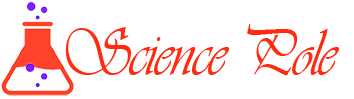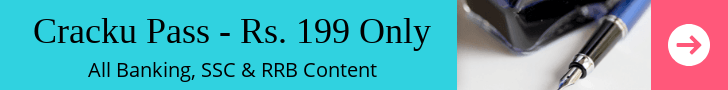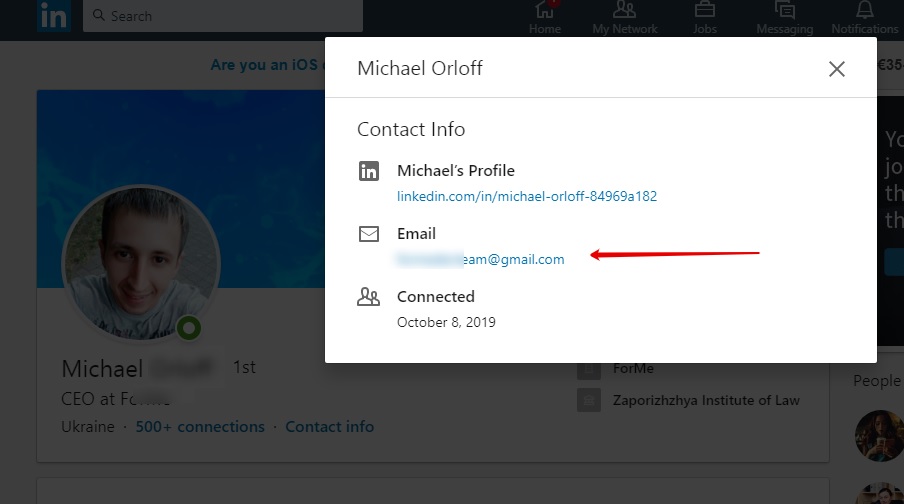
Finding an email address via LinkedIn is not a particularly difficult task, per se, but when there are hundreds of such prospects’ profiles to be processed within a limited time, things might get a lot more complicated. The five effective search tactics described below will help you discover the needed email information within seconds and with minimum effort.
- Navigate the prospect’s LinkedIn profile
When people accept your connection request and become your first-degree contacts, getting their email addresses is a no-brainer. Just conduct a careful search of all the most common spots that might contain such information, including sections like Contact info, profile bio, and banner picture. This tactic will work best if there are just one or two people whose emails you need to discover.
- Request their email via a private LinkedIn message
Asking a person for their email address via a well-written private message on the platform is less effective than adding them to your contact list and acquiring that information directly. However, it might still work, especially if you do a great job incentivizing the recipient. Do your best to craft a message that sparks interest and offers genuine value, but make sure that you stay formal and stick to the email-like structure.
- Make a knowledgeable assumption
If all other methods fail, the only thing left to do is to guess. Knowing the name of the person and their company, it is possible to assume what their email address format might be. Then you can use a specialized email verifier tool to confirm or disprove your guess.
- Use LinkedIn Sales Navigator
If you are willing to splurge a little to get a hold of the needed email address, LinkedIn Sales Navigator is an option for you. The tool is designed to let users get additional information linked to LinkedIn profiles that aren’t their first-, second-, or third-degree connections. For this advanced lead gen tool to work correctly, you only need to know the person’s name and company.
- Use a Chrome browser extension
Find emails via LinkedIn using a dedicated Chrome add-on like Reply’s LinkedIn Email Finder and Outreach extension. This method works extremely well for obtaining legitimate business email addresses in bulk. The finder tool will help you uncover any LinkedIn member’s address in seconds and automate your sales outreach with well-built sequences. And with this new upcoming data product from Reply, getting spot-on information on your prospects will get even easier.